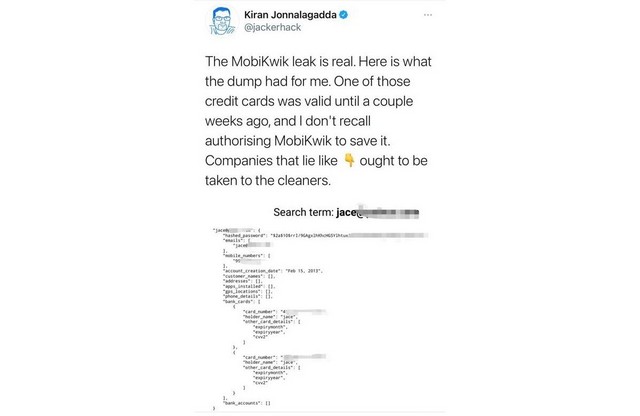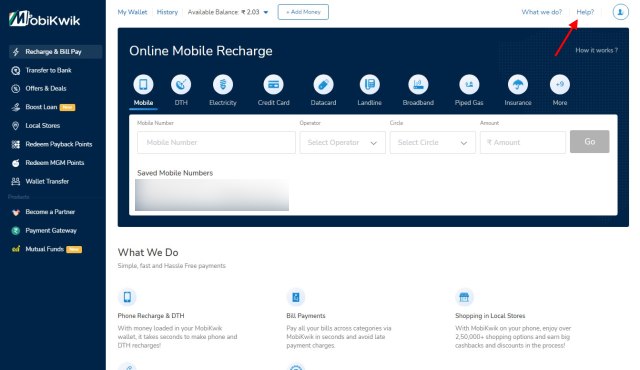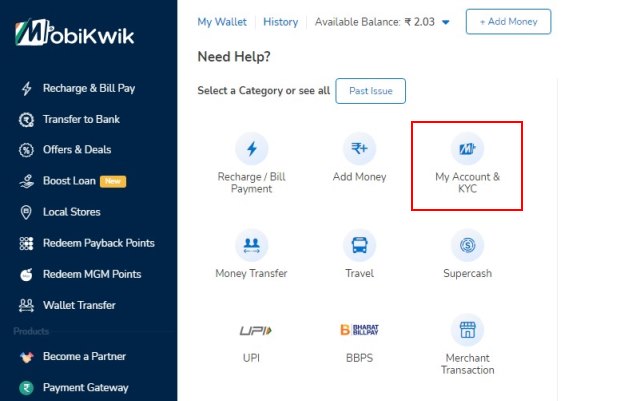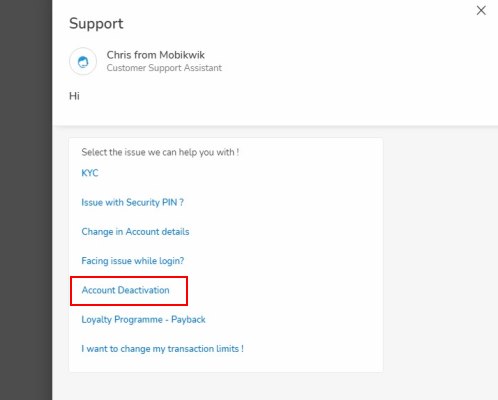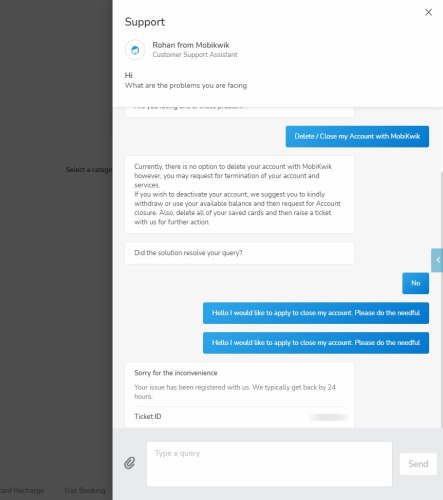Mobikwik Data Breach – Largest KYC Data Leak in History
The data breach was discovered by a security researcher named Rajshekhar Rajaharia back in February. However, Mobikwik was quick to deny the fact by Rajshekhar at the time. “11 Crore Indian Cardholder’s Cards Data Including personal details & KYC soft copy (PAN, Aadhar, etc) allegedly leaked from a company’s Server in India. 6 TB KYC Data and 350GB compressed MySQL dump,” Rajaharia had said earlier. Recently, however, the screenshots of the Mobikwik data breach were shared online. Moreover, several users have reportedly claimed that they have seen their personal details on a dark web link that was recently spotted online. Via: India Today The leaker has reportedly created a dark web portal that contains 8.2TB worth of user data. Using this portal, one can gather information about specific Mobikwik users by their phone numbers or email addresses. Moreover, the leaked data includes other sensitive information such as Aadhar Card data, IP addresses, passwords, GPS locations, and many other details.
How to Delete Your Mobikwik Account
Now, if you are someone who uses Mobikwik for digital payments, you should first reset your password right away. Further, you may want to delete your account before someone gains access to your login and card details. So, here are two methods that you can follow to delete your Mobikwik account.
Method 1
Open the Mobikwik app (Android, iOS) or website on your device. Go to the “Help” section. I have demonstrated the steps to delete your Mobikwik account from the website.
on the “Help” page, click on the “My Account & KYC” option.
From the overlay menu that opens, click on “Account Deactivation” from the given options.
Write a short and simple message, requesting the support team to deactivate your Mobikwik account.
Now, you need to wait for the support team to get back to you with the confirmation. Following the confirmation, your account will be deleted permanently. The company will transfer your remaining balance (if you have any) to your source account in a few days after deactivation.
Method 2
Open your email through which you registered on Mobikwik. Compose a message stating that you want to delete your Mobikwik account. Send the email to support@mobikwik.com. Wait for them to get back to you with the confirmation.
Following the confirmation, your account on Mobikwik will be deleted. Furthermore, you can also tell the support team to delete all your data from the platform to be safe from any future data leaks.
Safeguard Yourself Against Mobikwik Data Breach
So yeah, if you are weary of your personal data falling into the wrong hands, we first suggest you change your password. Then, follow the steps mentioned above to delete your Mobikwik account for further security.